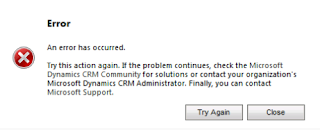Unhandled Exception: System.ServiceModel.FaultException`1[[Microsoft.Xrm.Sdk.OrganizationServiceFault, Microsoft.Xrm.Sdk, Version=5.0.0.0, Culture=neutral, PublicKeyToken=31bf3856ad364e35]]: A validation error occurred. The value of 'categorycode' on record of type 'reportcategory' is outside the valid range.Detail:
Luckily, another blogger had run into the same issue:
http://blog.dorrekens.com/index.php/list/152-validation-error-when-applying-a-mui-language-pack
Essentially, you need to have all of the out of the box values (1-Sales, 2-Services, 3-Marketing, 4-Administrative) still in place in the categorycode option set field on the Report Related Category entity. I, too, was missing 2 out of the 4 and had to re-add Sales and Marketing. Once you add these values, save, publish and try enabling the language again. It should work this time. Also, fair warning--after you click 'Enable' to enable a language, it warns you that it could take several minutes (8 in my case) to enable the language and CRM may be unreachable to users at this time. Make sure you do this during off hours so that the system has limited down time for users.