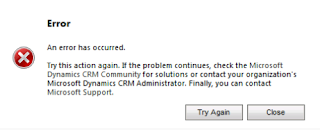 After running a trace on the CRM server, all I could find in the log was an "object reference not set to an instance of an object" error (which doesn't help all that much). So, after doing some more digging, I found this article:
http://crmbusiness.wordpress.com/2011/04/07/crm-2011-form-loading-error-dont-panic-publish-again/
Apparently, the problem has to do with a recently added field which got "stuck" (for lack of a better term) during your last publish of customizations. To resolve the problem, you need to remove the field (in my case, I didn't know which field was causing the issue so I had to remove sections until I found it. A pain, I know, but it's better than having to recreate the entire form.), publish and re-add the field to the form. Once you publish again, try opening the record. The problem should be fixed.
Hope this helps you as much as it helped me!
After running a trace on the CRM server, all I could find in the log was an "object reference not set to an instance of an object" error (which doesn't help all that much). So, after doing some more digging, I found this article:
http://crmbusiness.wordpress.com/2011/04/07/crm-2011-form-loading-error-dont-panic-publish-again/
Apparently, the problem has to do with a recently added field which got "stuck" (for lack of a better term) during your last publish of customizations. To resolve the problem, you need to remove the field (in my case, I didn't know which field was causing the issue so I had to remove sections until I found it. A pain, I know, but it's better than having to recreate the entire form.), publish and re-add the field to the form. Once you publish again, try opening the record. The problem should be fixed.
Hope this helps you as much as it helped me!
Tuesday, March 5, 2013
CRM 2011 - "An error has occurred." when opening a record
Haven't blogged in a while, but thought that since I ran into an issue today that I would share my experience and resolution to the problem.
One of our clients said that when they opened a form to validate data, they received this error:
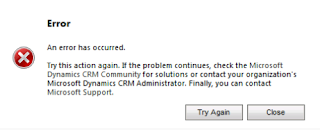 After running a trace on the CRM server, all I could find in the log was an "object reference not set to an instance of an object" error (which doesn't help all that much). So, after doing some more digging, I found this article:
http://crmbusiness.wordpress.com/2011/04/07/crm-2011-form-loading-error-dont-panic-publish-again/
Apparently, the problem has to do with a recently added field which got "stuck" (for lack of a better term) during your last publish of customizations. To resolve the problem, you need to remove the field (in my case, I didn't know which field was causing the issue so I had to remove sections until I found it. A pain, I know, but it's better than having to recreate the entire form.), publish and re-add the field to the form. Once you publish again, try opening the record. The problem should be fixed.
Hope this helps you as much as it helped me!
After running a trace on the CRM server, all I could find in the log was an "object reference not set to an instance of an object" error (which doesn't help all that much). So, after doing some more digging, I found this article:
http://crmbusiness.wordpress.com/2011/04/07/crm-2011-form-loading-error-dont-panic-publish-again/
Apparently, the problem has to do with a recently added field which got "stuck" (for lack of a better term) during your last publish of customizations. To resolve the problem, you need to remove the field (in my case, I didn't know which field was causing the issue so I had to remove sections until I found it. A pain, I know, but it's better than having to recreate the entire form.), publish and re-add the field to the form. Once you publish again, try opening the record. The problem should be fixed.
Hope this helps you as much as it helped me!
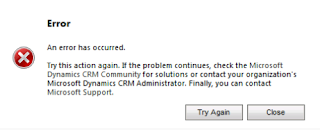 After running a trace on the CRM server, all I could find in the log was an "object reference not set to an instance of an object" error (which doesn't help all that much). So, after doing some more digging, I found this article:
http://crmbusiness.wordpress.com/2011/04/07/crm-2011-form-loading-error-dont-panic-publish-again/
Apparently, the problem has to do with a recently added field which got "stuck" (for lack of a better term) during your last publish of customizations. To resolve the problem, you need to remove the field (in my case, I didn't know which field was causing the issue so I had to remove sections until I found it. A pain, I know, but it's better than having to recreate the entire form.), publish and re-add the field to the form. Once you publish again, try opening the record. The problem should be fixed.
Hope this helps you as much as it helped me!
After running a trace on the CRM server, all I could find in the log was an "object reference not set to an instance of an object" error (which doesn't help all that much). So, after doing some more digging, I found this article:
http://crmbusiness.wordpress.com/2011/04/07/crm-2011-form-loading-error-dont-panic-publish-again/
Apparently, the problem has to do with a recently added field which got "stuck" (for lack of a better term) during your last publish of customizations. To resolve the problem, you need to remove the field (in my case, I didn't know which field was causing the issue so I had to remove sections until I found it. A pain, I know, but it's better than having to recreate the entire form.), publish and re-add the field to the form. Once you publish again, try opening the record. The problem should be fixed.
Hope this helps you as much as it helped me!
Subscribe to:
Post Comments (Atom)
No comments:
Post a Comment