Radiate everything
Microsoft CRM, travels and utter randomness
Sunday, April 19, 2015
CRM 2013 Mail Merge missing record(s)
Wednesday, November 20, 2013
Thursday, March 7, 2013
CRM 2011 - Enable Language error - "A validation error occurred. The value of 'categorycode' on record of type 'reportcategory' is outside the valid range."
Unhandled Exception: System.ServiceModel.FaultException`1[[Microsoft.Xrm.Sdk.OrganizationServiceFault, Microsoft.Xrm.Sdk, Version=5.0.0.0, Culture=neutral, PublicKeyToken=31bf3856ad364e35]]: A validation error occurred. The value of 'categorycode' on record of type 'reportcategory' is outside the valid range.Detail:
Luckily, another blogger had run into the same issue:
http://blog.dorrekens.com/index.php/list/152-validation-error-when-applying-a-mui-language-pack
Essentially, you need to have all of the out of the box values (1-Sales, 2-Services, 3-Marketing, 4-Administrative) still in place in the categorycode option set field on the Report Related Category entity. I, too, was missing 2 out of the 4 and had to re-add Sales and Marketing. Once you add these values, save, publish and try enabling the language again. It should work this time. Also, fair warning--after you click 'Enable' to enable a language, it warns you that it could take several minutes (8 in my case) to enable the language and CRM may be unreachable to users at this time. Make sure you do this during off hours so that the system has limited down time for users.
Tuesday, March 5, 2013
CRM 2011 - "An error has occurred." when opening a record
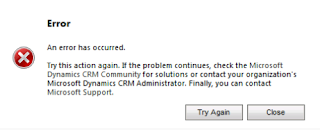 After running a trace on the CRM server, all I could find in the log was an "object reference not set to an instance of an object" error (which doesn't help all that much). So, after doing some more digging, I found this article:
http://crmbusiness.wordpress.com/2011/04/07/crm-2011-form-loading-error-dont-panic-publish-again/
Apparently, the problem has to do with a recently added field which got "stuck" (for lack of a better term) during your last publish of customizations. To resolve the problem, you need to remove the field (in my case, I didn't know which field was causing the issue so I had to remove sections until I found it. A pain, I know, but it's better than having to recreate the entire form.), publish and re-add the field to the form. Once you publish again, try opening the record. The problem should be fixed.
Hope this helps you as much as it helped me!
After running a trace on the CRM server, all I could find in the log was an "object reference not set to an instance of an object" error (which doesn't help all that much). So, after doing some more digging, I found this article:
http://crmbusiness.wordpress.com/2011/04/07/crm-2011-form-loading-error-dont-panic-publish-again/
Apparently, the problem has to do with a recently added field which got "stuck" (for lack of a better term) during your last publish of customizations. To resolve the problem, you need to remove the field (in my case, I didn't know which field was causing the issue so I had to remove sections until I found it. A pain, I know, but it's better than having to recreate the entire form.), publish and re-add the field to the form. Once you publish again, try opening the record. The problem should be fixed.
Hope this helps you as much as it helped me!
Friday, January 6, 2012
Add Global Address List (GAL) to Contacts in Outlook 2010
1. Open Outlook 2010.
2. Click "New" to open a new email.
3. Click "Address Book".
4. Select "Global Address List" in the dropdown list under the Address Book heading.
5. Click the first entry and hold down the Shift button.
6. Scroll to the bottom of your GAL and select the last entry.
7. Finally, right-click anywhere in the entries list and select "Add to Contacts". Depending on the number of Contacts in your GAL, this may take a minute or two.
Then, you're all set. The GAL has been added to your Contacts in Outlook. You can now easily begin typing a person's name, group, whatever and you will be able to quickly add exactly who you need to the email. Enjoy!
Friday, July 22, 2011
Ribbon Editor for CRM 2011
http://ribboneditor.codeplex.com/
It is still in the very early stages of development, but I find that it's working for me. Tanguy's blog, Dynamics CRM Tools, has a number of other useful tools that he's come up with.
Also, on a side note, you'll want to check out this band. Saw them at The Republic last night and they were great.